Joe'SS Student Training
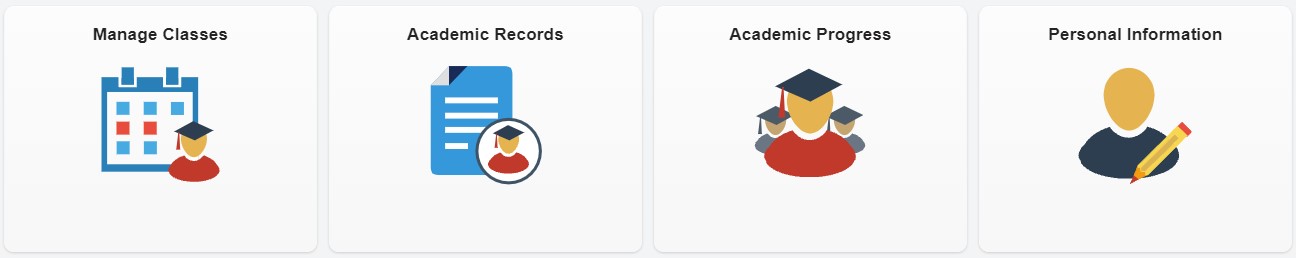
- Manage Classes
- Academic Records
- Academic Progress
- Personal Information
Manage Classes
-
Class Search
- Search for classes using multiple criteria. At least two search criteria needed for Class Search to work.
-
Browse Course Catalog
- Sorted by subject and catalog number. Able to find when the course is offered for a particular schedule.
- Current Course Catalog
-
Enrollment
-
Enrollment Dates
- Shows the date and time a student is able to enroll for a given term.
-
Shopping Cart
- Similar to a shopping cart on retailer websites. Classes you have added under Add Classes have been saved here. Need to click on the checkbox next to the course and then click on Enroll to continue. On the next screen, click on Finish Enrolling.
-
Add Classes
- Can enter a Class Number or go to Class Search to add a class to your Shopping Cart. Class Number is a 5-digit code that starts with 7. Each section of a course has a Class Number.
- To add a class with a permission number, follow this guide.
-
Edit a Class
- Able to adjust hours enrolled for a variable credit class that you are enrolled in.
-
Drop Classes
- Select a class that is on your schedule and then click on Drop Selected Class. To finish transaction, click on Finish Dropping.
-
Cross Campus Enrollment
- Cross Enrollment will allow you to take a class(s) at another UM Campus. It’s a simple process to enroll. To participate you must be an undergraduate degree-seeking student at S&T with no holds impacting registration. Click here for more information.
-
-
Schedule Planner
- Schedule Planner is a tool for students and advisors to use. The tool can easily create class schedule options in a couple of minutes. It allows students and advisors to compare multiple class schedule options side-by-side. Students are able to add breaks to avoid scheduling options to conflict with practice or work. Once satisfied with the schedule, the student can enroll in Schedule Planner. Click here for more information.
-
My Class Schedule
- Shows a list of your enrolled classes.
-
My Weekly Schedule
- Shows a grid view of your current class schedule.
-
View Final Exam Schedule
- Link to Final Exam Schedule on the Registrar's website.
Academic Records
-
My Course History
- A list of classes taken along with grades.
-
My Grades
- Shows final and mid-term grades for a given term.
-
My Academic Standing
- Academic standing achieved for a given term.
-
My Advisors
- Current advisor list with the ability to notify.
-
Request Official Transcript
- A link out to the National Student Clearinghouse to request a transcript that can be mailed, emailed, or picked up in office.
-
Request Unofficial Transcript
- Able to request an unofficial transcript that will be sent to your S&T email address. Unofficial transcripts are only available to current students.
-
My Transcript Requests
- An audit trail of transcript requests.
-
Enrollment Verification
- A link to the National Student Clearinghouse to request an enrollment verification letter.
-
My Certification Requests
- An audit trail of enrollment verifications and degree certification requests.
Academic Progress
-
Degree Progress
- Shows academic programs in progress or completed.
-
Request Degree Audit
- A link to the MyDegree degree audit system. Click here for more information about degree audits.
-
Request a Transfer Evaluation
- Able to request a transfer evaluation report.
-
View Transfer Evaluation
- A view of the above requested transfer evaluation report.
-
Evaluate Transfer Credit
- Transfer equivalency information between S&T and selected institutions. The first option is for transfer students, which will allow a student to view how coursework will be accepted at S&T. The second option is for current students who would like to take courses away from S&T.
-
Apply for Graduation
- An online application to apply for graduation. Able to apply for multiple degrees. Click on Apply once the term you are planning on graduating is available to select. Also able to enter the name you would like on your diploma and where you would like it sent when printed. Once done with the application, click Submit. Once submitted, you will be charged a graduation fee applicable to the degree type applied.
-
View Graduation Status
- Able to see applied graduation application.
-
Expected Date of Graduation
- Will show expected date of graduation if applied for graduation. If you haven't applied, this will be blank until you have.
Personal Information
-
Demographic Information
- Shows personal information about the student along with student ID number.
-
Names
- Shows all different types of names tied to the student. Able to update your preferred and degree name on this screen.
-
Email Addresses
- Shows UM email address along with a personal email address that can be edited.
-
Addresses
- Able to view and edit addresses related to the student.
-
Phone Numbers
- Able to view and edit phone numbers related to the student.
-
Emergency Contacts
- Able to add and edit an emergency contact.
-
Emergency Mass Notification
- Able to sign-up, edit, or opt-out of receiving campus emergency messages through email or phone.
-
Information Privacy
-
Additional Authorized Access
- Students can grant others direct and authorized online access to their information in Joe'SS. Click here for more information.
-
FERPA Release
- Students can consent to the release of their educational records to specific individuals.
-
FERPA Restrictions
- A student can restrict certain directory information being released.
-
Verify Social Security Number
- A screen where a student can type in their Social Security Number to verify what is currently on record matches what was entered.
-
Multi-Factor Authentication
Microsoft Multi-Factor Authentication (MFA) is a method of multifactor authentication used for some S&T applications and websites. MFA provides you with a six-digit code or approval button through an app, text, or phone call when logging into some S&T applications and websites to ensure that your Microsoft password has not been stolen. You can register and set up MFA by using the Microsoft Authenticator App or by phone.
For issues with MFA, please contact the IT Help Desk at 573-341-HELP or at Information Technology.

Follow Office of the Registrar