Prerequisite Information for Faculty and Staff
Training Documentation
Post Enrollment Requisite Checking (PERC) Timeline
Spring 2026 Timeline
December 24th – Grades for currently enrolled students processed for Fall and PERC (post-enrollment checking process) will run for Spring 2026 classes.
- Departments may start to clear students if permission is granted to permanently remain in the class.
January 5th – PERC will run a second time
- This will also include notification to students that they don’t meet the prerequisite and that they need to resolve this issue with the teaching department.
January 8th – PERC will run a third time
- This will also include notification to students that they don’t meet the prerequisite and that they need to resolve this issue with the teaching department.
January 12th – PERC will run a fourth time
- This will also include notification to students that they don’t meet the prerequisite and that they need to resolve this issue with the teaching department.
January 15th – Students will be dropped from courses in which they do not meet the stated prerequisite or the department has not granted access to remain in the class.
- Students will be notified of the drop via email.
January 20th – First day of classes – PERC will run a sixth time.
- This run will only flag those students who have registered after the January 15th drop for PERC process. If departments would like students dropped, please notify the Registrar’s office, registrar@mst.edu, so that we can drop the course with 100% refund.
February 3rd – PERC will run a final time to catch any student you enrolled since classes started.
- If departments would like students dropped, please notify the Registrar’s office, registrar@mst.edu, so that we can drop the course with 100% refund.
Prerequisite FAQ
What is a permission number?
- A permission number is a 6 digit number given by the department teaching the course (usually the instructor) allowing a student to enroll in the class.
Where do students enter the permission number?
- When registering for classes in Joe’SS students will enter the permission number on the second screen of enrollment for the course.
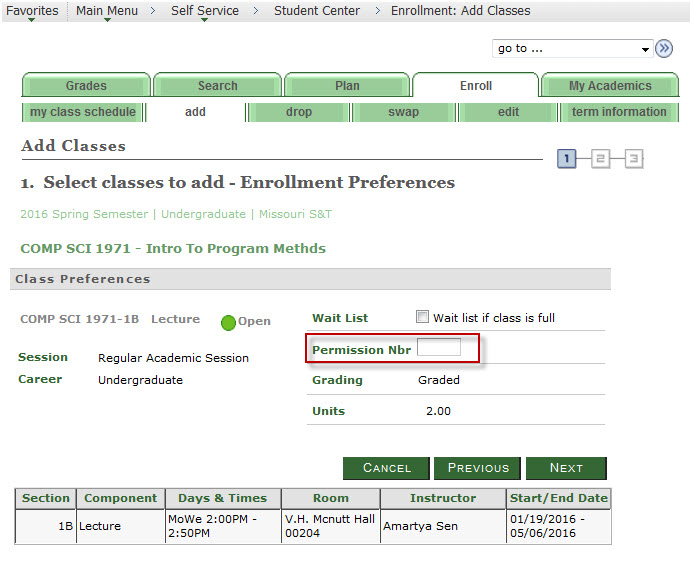
A permission number can also be entered into Schedule Planner right before they complete registration for their classes.
I gave the student a permission number so that means there are no further steps?
- Permission numbers only allow students to enroll in the class. Students must still complete all prerequisites to remain enrolled in the class. If the student does not meet all prerequisites, the department teaching will make a decision on whether to allow the student to remain in the course or to be dropped. That is department/instructor will have to set the status for that student to either approved or leave it alone on the PERC roster.
When can I start working on the PERC roster?
- A report of students impacted will be sent to Department Chairs and their administrative assistants. At this point, students can be approved to stay in the class.
Why do I need to set an approved flag on the PERC roster?
- All students with a flag of approved will be allowed to remain in their classes. Failure to do so could lead to unintended drops.
Why shouldn't I use the dropped flag on the PERC roster?
- Once a student is flagged as dropped on the roster, the PERC process will assume that is the final decision on the student's continued enrollment in the class regardless of any additional transfer credit or pending grades. If a student is flagged as dropped, we will reset this back to blank so the process will continue to check transfer credit and the student will continue to be notified to resolve their enrollment issue.
I have a student who is waiting on transfer credit to complete the prerequisite. Can I take his word or do we wait for a final transcript?
- You may ask the student to show proof of taking and passing the class. Possibly ask for an unofficial transcript showing the grade.
What happens if I issue all the permission numbers listed in Joe’SS for my class?
- You should contact the Registrar’s office to obtain more permission numbers. Either email at registrar@mst.edu or call 341-4181.

Follow Office of the Registrar